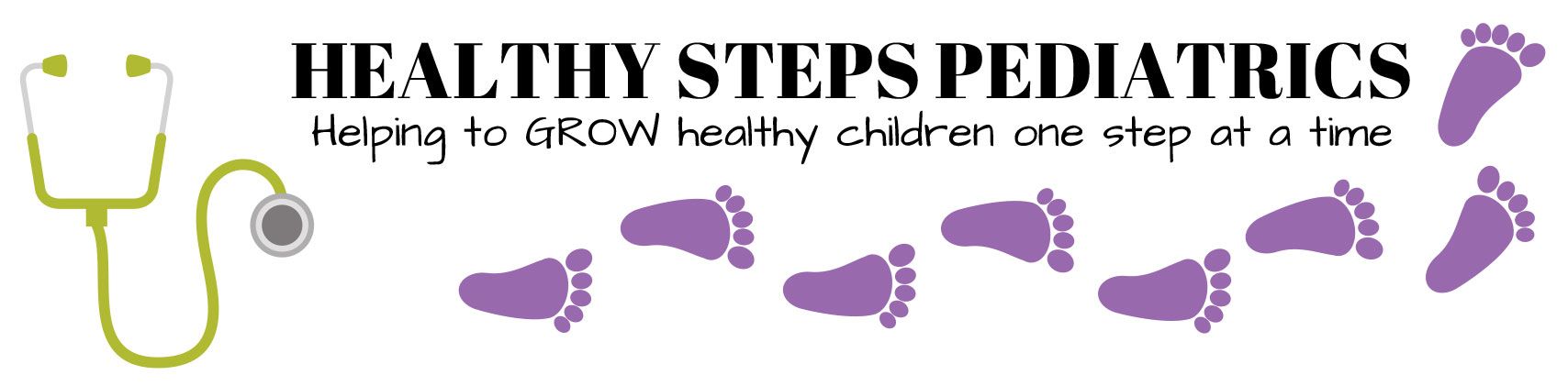Download Our App
You can connect with us anywhere, anytime with our mobile app!
Downloading our mobile app is free and easy. Just follow the simple steps below and you're on your way. You will have access to specific medical records, emergency information, and have the ability to send our office messages anywhere and anytime you and your family need them... at the park, on vacation, or just sitting at home!
- Use the buttons above to enter the app store specific to your phone type (iPhone = Apple, Android = Google)
- Search for the app called "Patient Portal"
- Look for the icon that looks like a green and red heart
- Download the "Patient Portal" app to your smartphone
- Open the "Practice Portal" app and enter the PIN code* that was provided to you by our staff
- Finish creating your account
- Our content will then download to your smartphone.
* If you did not receive a PIN code, please call our office.
Anytime you need to connect with us, just click on the "Patient Portal" app.