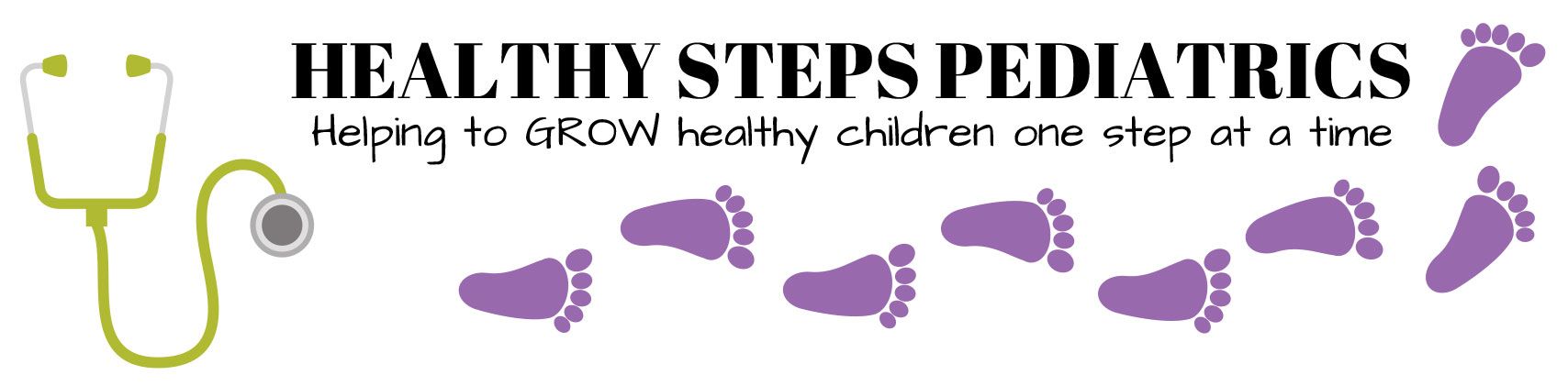Forms
Healthy Steps Pediatrics Patient Forms
Below are links to our patient forms to be completed prior to your visit. All Healthy Steps Pediatrics Patient Forms are fillable online. Simply click on the appropriate link below. The form(s) will open in a new window where you will be able to type your information directly onto the form. Once you have filled them out completely, save them to your computer. Please use the patient’s name when saving the forms.
PLEASE NOTE: if your child is a newborn, please complete the NEWBORN PATIENT FORMS.
All others must complete a separate form(s) for each child. All forms must be updated annually or if there are any changes to information.
New Patient Forms
New Patient Forms (PDF) – please fill out these forms for each child
Annual Update Forms
Annual Update Forms (PDF) – please fill out one set of these forms for all children seen in our office, in the same family
Newborn Patient Forms
Newborn Patient Forms (PDF) – please use these forms for all newborn patients
Once complete, you may email the forms to our office at FRONTDESK@PEDIATRICS4U.COM, or you can print them off and bring them with you to your appointment. If you email the forms to us, PLEASE BE SURE TO INCLUDE A COPY (FRONT AND BACK) OF THE PATIENT’S INSURANCE CARD AND STATE ISSUED PHOTO ID (i.e. DRIVER’S LICENSE) OF BOTH PARENTS/LEGAL GUARDIANS.
Printable Office Forms
The forms listed below can be printed for your convenience. (You may download Adobe Reader for free at www.adobe.com.)
New Patient Forms
Newborn Forms
Over 18 Forms
Medical Record Release Form